Auto publish to Twitter
-
Create a Twitter Account, if you don’t already have one, and associate a phone number to it
-
Apply for a Twitter Developer Account:
-
Create an new app:
-
Turn on OAuth 1.0, give Read, Write, and Message permissions to the application
-
Create the Authentication Credentials:
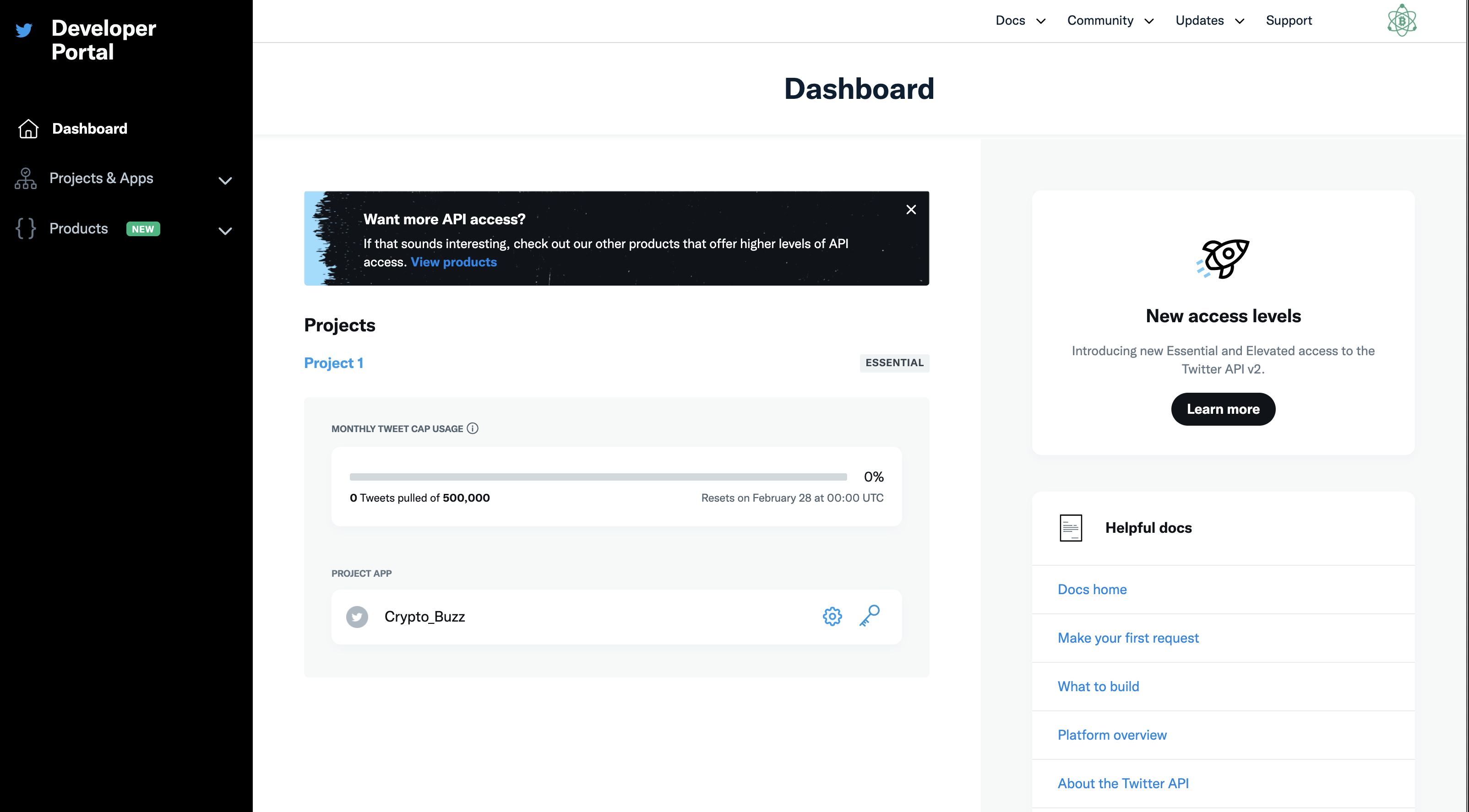
-
Add a github action for posting recurretly on Twitter
Create an environment
alembikin the repository and add secretsMONGO_HOSTandGHCR_TOKEN(github token with permission to pull the two private repositories producer/consumer)name: Produce and Consume # Controls when the workflow will run on: schedule: - cron: '0 */1 * * *'. # Run every hour # Allows you to run this workflow manually from the Actions tab workflow_dispatch: # A workflow run is made up of one or more jobs that can run sequentially or in parallel jobs: consume-twitter: runs-on: ubuntu-latest environment: alembik container: image: ghcr.io/lucacillario/alembik/alembik-instagram-consumer credentials: username: $ password: $ env: MONGO_HOST: $ MONGO_DB: alembik SOCIAL: twitter LOGGING_LEVEL: debug ACCOUNT: reddit-CryptoCurrency steps: - name: Consume twitter working-directory: /app run: python -m alembik